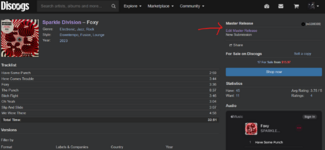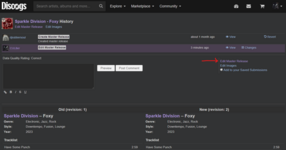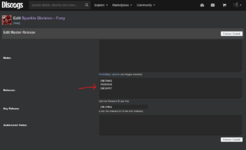Ethos99
Well-Known Member
cool. any release submitted before the release date, be it a few days away or a month away needs to include an actual image or photo. it's the very first guideline. following the rules helps eliminate any confusion, especially when it comes to moving release dates.
As you can now see the release date is today so it is not before the release date.