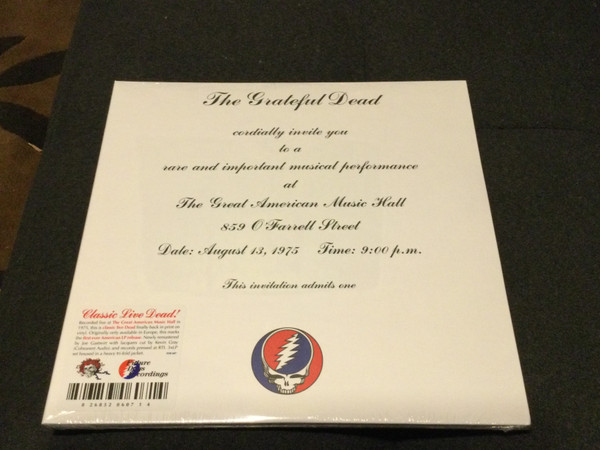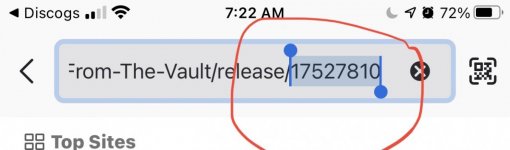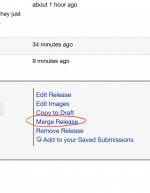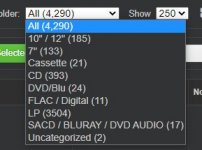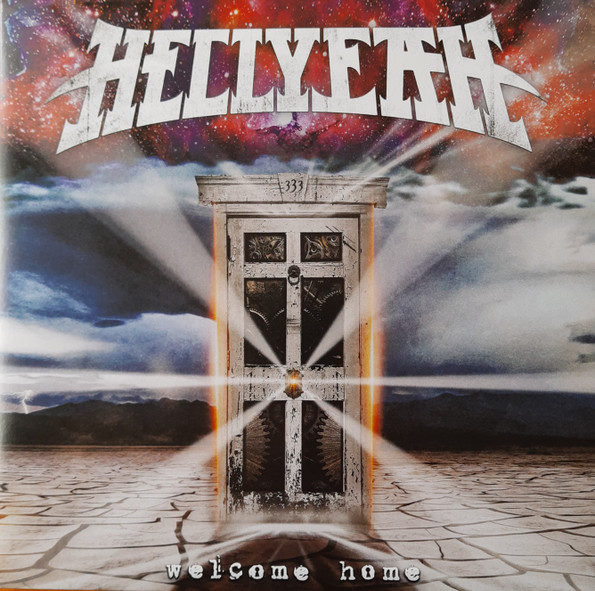swamp
Well-Known Member
Just keep in mind that a buyer can agree to be OK with seam splits but that doesn't override their PayPal buyer protection. They can still open a PayPal claim for the damage and you'd need to provide a refund/return or replacement. Same with similar common disclaimers like "Buyer responsible for any/all shipping risks unless you pay for insurance." You can put disclaimers in your description but any/all buyer protection takes precedence.All of these responses are really thoughtful. You all have approached this from angles I had not anticipated and have helped me think about it in a more cohesive way.
I don't think I'll block international buyers in the future but I will provide them more information up front. For example, a message that says: "This item is sealed. If sent 7000KM to you overseas, it will shift no matter how will packaged and this may cause a seam split. Do you want me to open this item and ship the LP outside of the cover or ship it sealed? If the latter, you assume the risk of minor cosmetic damage."
I won't post any more on this issue except one more time with an update on how it was ultimately resolved.
Cheers and thanks!