You are using an out of date browser. It may not display this or other websites correctly.
You should upgrade or use an alternative browser.
You should upgrade or use an alternative browser.
The Roost - All things Animal Crossing: New Horizons for Nintendo Switch
- Thread starter NateOEB
- Start date
Crabbers
Well-Known Member
Hey I have that wallGetting more of the customization down, if anyone wants the QR codes for any of the Beatles albums I did I can post them here.
I did one for -
I was going to go 5 across, but you can't split the center when lining them up, so we went with 3
- Meet the Beatles
- Sgt. Pepper
- Let it Be
- Revolver
- Abbey Road
View attachment 40827
Tys1
Well-Known Member
Nooooo, this isn't going to get addicting, lol
View attachment 40844
How difficult is it to make these? I want thiiiiisssss
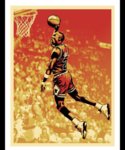
AnthonyI
Well-Known Member
MikeH
Well-Known Member
If you have a Facebook account, you can post it to a private album and download it from there but it’s annoying. Wish you could just email it to yourself or something.I wish there was a better way than removing the card to download images...........is there?
MikeH
Well-Known Member
you know, I haven't even touched the customization stuff at all yet. I need to start looking into that more, I have no idea how you're all making this great wall art
Animal Crossing Pattern Tool
This is your new best friend!
Tillman
Well-Known Member
did you somehow import that image from @Tys1 or did you draw it yourself pixel by pixel?Its actually pretty easy, here's the QR Code, it usually looks a little better in game.
View attachment 40864
Tillman
Well-Known Member
awesome, I will look into further. also need to figure out which items I have access to that I can use a custom pattern. I'm not sure I have the pictures that you guys are using for the album art...I feel like I only have a customizable phone caseIn the link above I posted, you can upload any images and it will make it into a pattern.
Bohnjaggs
Well-Known Member
I wish there was a better way than removing the card to download images...........is there?
I batch post images from the photo album to twitter, an old account I no longer use, then save them to my phone from there.
Then I upscale the images using this Japanese site called Waifu: waifu2x... It only takes a few minutes for the whole process. No need to take the card out.
AnthonyI
Well-Known Member
Good to know, I'll have to give one of those two a try, ThanksI batch post images from the photo album to twitter, an old account I no longer use, then save them to my phone from there.
Then I upscale the images using this Japanese site called Waifu: waifu2x... It only takes a few minutes for the whole process. No need to take the card out.
MikeH
Well-Known Member
You should already have access to all those things--it's in the Custom Designs app in your Nook Phone. For artwork, once you have a pattern you want in there, go to your house and stand next to a wall. Open Nook phone, go to Custom Designs app, choose the pattern you want, do Display Here and options pop up to create Canvas, Painting, etc. Painting is to put it on an easel, canvas is to display it on the wall. You could also do a tile on the wall to make custom wallpaper.awesome, I will look into further. also need to figure out which items I have access to that I can use a custom pattern. I'm not sure I have the pictures that you guys are using for the album art...I feel like I only have a customizable phone case
Bohnjaggs
Well-Known Member
I bought 500 turnips this week after not buying any last week ... 105 each. Hopefully I'll be able to sell them for a profit.
Also, here's a bug-related tip. If you let some of your turnips spoil (which they will if you don't sell them before next Saturday), leave them outside somewhere and they will attract ants, and possibly flies. That's the only way to catch those bugs in order to donate them to the museum/complete your collection. Trash left outside also attracts flies but so far I've had no luck with the boot/tin can/spare tire I've left outside my house.
Also, here's a bug-related tip. If you let some of your turnips spoil (which they will if you don't sell them before next Saturday), leave them outside somewhere and they will attract ants, and possibly flies. That's the only way to catch those bugs in order to donate them to the museum/complete your collection. Trash left outside also attracts flies but so far I've had no luck with the boot/tin can/spare tire I've left outside my house.
Tys1
Well-Known Member
Its actually pretty easy, here's the QR Code, it usually looks a little better in game.
View attachment 40864
Thank you so much! This is so rad! It’s actually my prized collectible IRL, signed by the man himself! It’ll definitely be the theme around a room in game!

AnthonyI
Well-Known Member
That's awesome, I got to meet him during the '98 playoffs and have a couple signed items as well as a slew of other things and nowhere to put them IRL, lolThank you so much! This is so rad! It’s actually my prized collectible IRL, signed by the man himself! It’ll definitely be the theme around a room in game!
View attachment 40888

