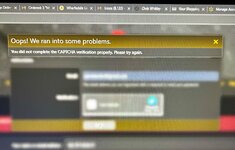I wasn't sure where to ask for help on this issue I've had for the past few days, so I posted here.
For some reason I have lost the ability to use all the normal text formatting functions for posting (e.g. bold, italicize, font size, etc..) Not sure what's going on..
I attached a file of a screenshot of my issue (that's all I can do, I can't attach pics or links either).
Thanks in advance for any help on this!
Same holds true for the rich text editor. You are in plain text mode currently.I'm back from Visiting family over Easter.
I don't see any issues with image uploads or that there were any.
By any chance did you toggle bb code off?
This icon on the rich text box: View attachment 136103
If it's toggled off you can't attach images.